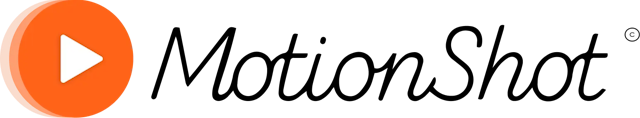
Create
guides
once and use it everywhere!Make guides & tutorials for your products, internal tools, SOPs, step-by-step processing and export them into MP4, GIF, PDF, or embed into your own webpage!
Make yours now
Start for free. No payment required!
Download Chrome ExtensionNew
Install the Chrome Extension to capture the screen and clicks automatically as you walk through any page on Chrome!
Demo
You can make your own step-by-step demos, guides, tutorials just like above!
Use cases
Help desk
A well made guides can bring down your support tickets, customer service enquiries and save you cost!
Onboarding
Employee onboarding involves knowledge transfer. Clear step-by-step resources make HRs job easier!
Content creation
MotionShot lets you create and host guides for your community.
SOPs
Create guides for your SOPs and share with your team as PDFs, MP4s or links!
Product guides
Make walkthrough guide for your product and either attach it on your landing page or share it with your customers!
How to
Create a new guide and upload the screenshots. You can even drag and drop all the screenshots at once!
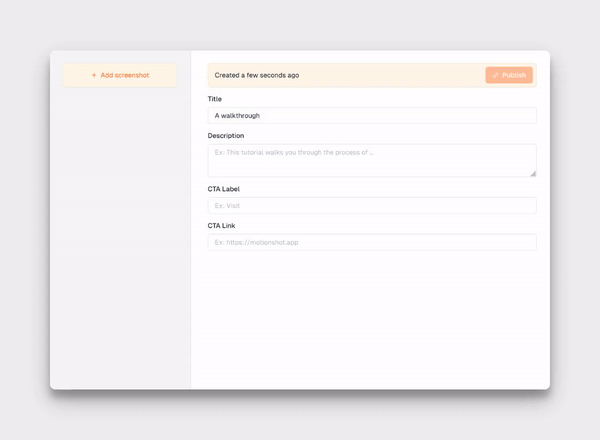
Add the steps by just tapping on the screenshots. Give annotation details and customize the colors.
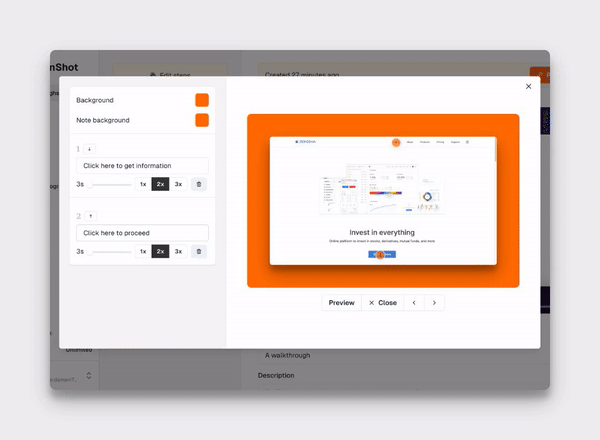
Give the guide a title, description and CTA details. This information will be visible to your customers
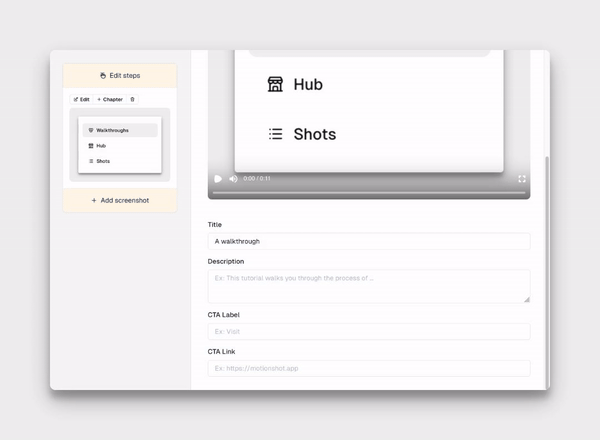
Finally publish the guide. You get a link to share or include in your pages. You can as well embed it in your website!
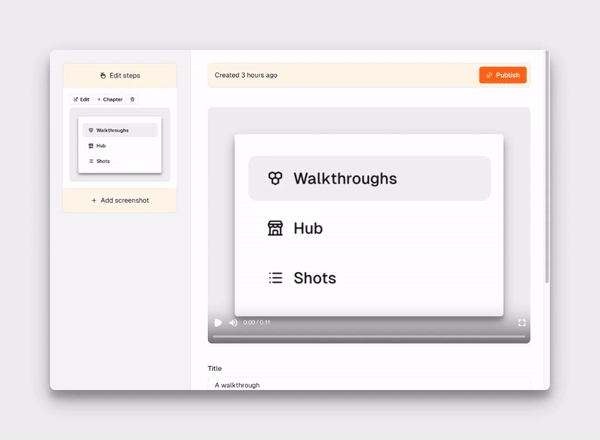
FAQ
Pricing
Free
2 guide generations
With watermark
No voice over
No support
No embedding
No PDF & image export
No translation
No custom branding
Start now
$49 for one time12.5% off
750 guide generations one time
128000 voice over chars one time
Export to video
No branding
Voice over
Export to PDF & images New
Multi-language translation New
Chrome plugin New
Custom branding New
Topup on demand
No watermark
Embed in your websites
Support on demand
$56
$49.00
for one time
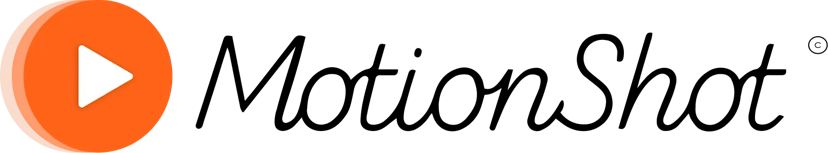
© Copyright 2024 MotionShot. All rights reserved.